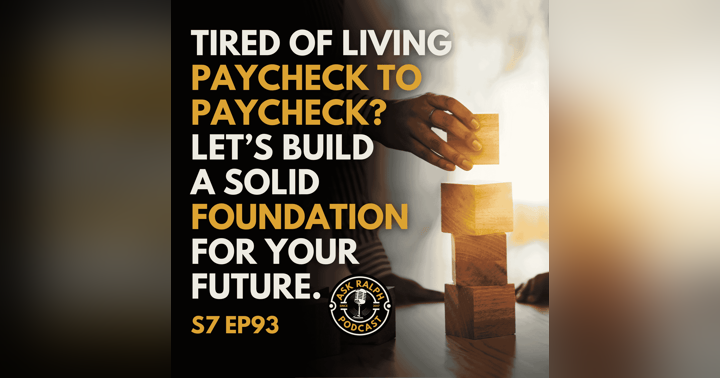Embracing Accessibility: A Guide to Making Your Devices Work Better for You

Embracing Accessibility: A Guide to Making Your Devices Work Better for You
In today's fast-paced digital world, technology plays a significant role in our daily lives. From smartphones to computers, and tablets, these devices have become essential tools for communication, work, entertainment, and so much more. However, for some individuals, using these devices can be challenging due to accessibility issues. The good news is that device manufacturers have embedded accessibility features right into their products to make them more user-friendly for everyone. Join Ralph Estep, Jr., as he explores Embracing Accessibility: A Guide to Making Your Devices Work Better for You.
Introduction to Device Accessibility Features
Do you ever find yourself frustrated trying to use your devices because the text is too small, the controls are hard to access, or the audio is not loud enough? In our podcast episode today, we explore the world of accessibility options built into your devices to help make them work better for you. Our host Ralph shares his recent experience and tips on how to optimize your devices for your specific needs.
Welcome to Ask Ralph Podcast
Join us on the Ask Ralph Podcast, where Ralph Estep, Jr., a seasoned financial professional with over 30 years of experience, simplifies complex financial topics from a Christian perspective. Today, Ralph dives into the realm of technology, focusing on accessibility options for devices and how they can enhance your overall user experience.
Technology Tuesday: Embracing Accessibility
Ralph delves into the importance of embracing accessibility options for devices, especially as we age and our needs change. He highlights the significance of customizing your devices to suit your unique requirements, whether it's enlarging text, adjusting audio settings, or simplifying the interface. By exploring common accessibility features, you can enhance your device's usability and efficiency.
Exploring Common Accessibility Features
From increasing text size to activating voiceover features, Ralph explores the accessibility settings available on various devices like Apple iPhones, Android phones, Windows computers, and MacBooks. He provides step-by-step instructions on how to access and customize these settings to optimize your user experience based on your preferences and requirements.
Device-Specific Accessibility Settings
Ralph shares insights on enabling accessibility features on different devices, emphasizing the importance of familiarizing yourself with the options available. By personalizing your device settings, you can create an optimal setup that caters to your specific needs, promoting efficiency and independence in using technology.
Personal Experience and Encouragement
Drawing from his recent experience with adding a second monitor and adjusting accessibility settings on his Mac, Ralph encourages listeners to embrace the season of life they are in and make use of the accessibility features available. He emphasizes the empowerment that comes from utilizing device accessibility options and the comfort that it brings to daily interactions with technology.
Closing Thoughts and Steps Forward
In wrapping up the episode, Ralph reminds listeners of the importance of exploring device settings, reflecting on meaningful accommodations, and seeking help when needed to customize their tech setup. He provides practical steps for optimizing device accessibility and encourages sharing the knowledge with others to benefit from these features.
Conclusion
In conclusion, the integration of accessibility features in devices represents a significant step towards creating a more inclusive and user-friendly technology environment. By exploring and utilizing these features, individuals can enhance their device usage, promote independence, and improve their overall quality of life. So, take the time to explore the accessibility options on your devices, customize them to your needs, and embrace the freedom and empowerment that comes with making your devices work better for you.
Stay financially savvy and God bless. Have a great day!
By following these steps and embracing accessibility options on your devices, you can create a more user-friendly and efficient digital experience tailored to your unique needs. Remember, technology is here to serve you, so make sure it works better for you.