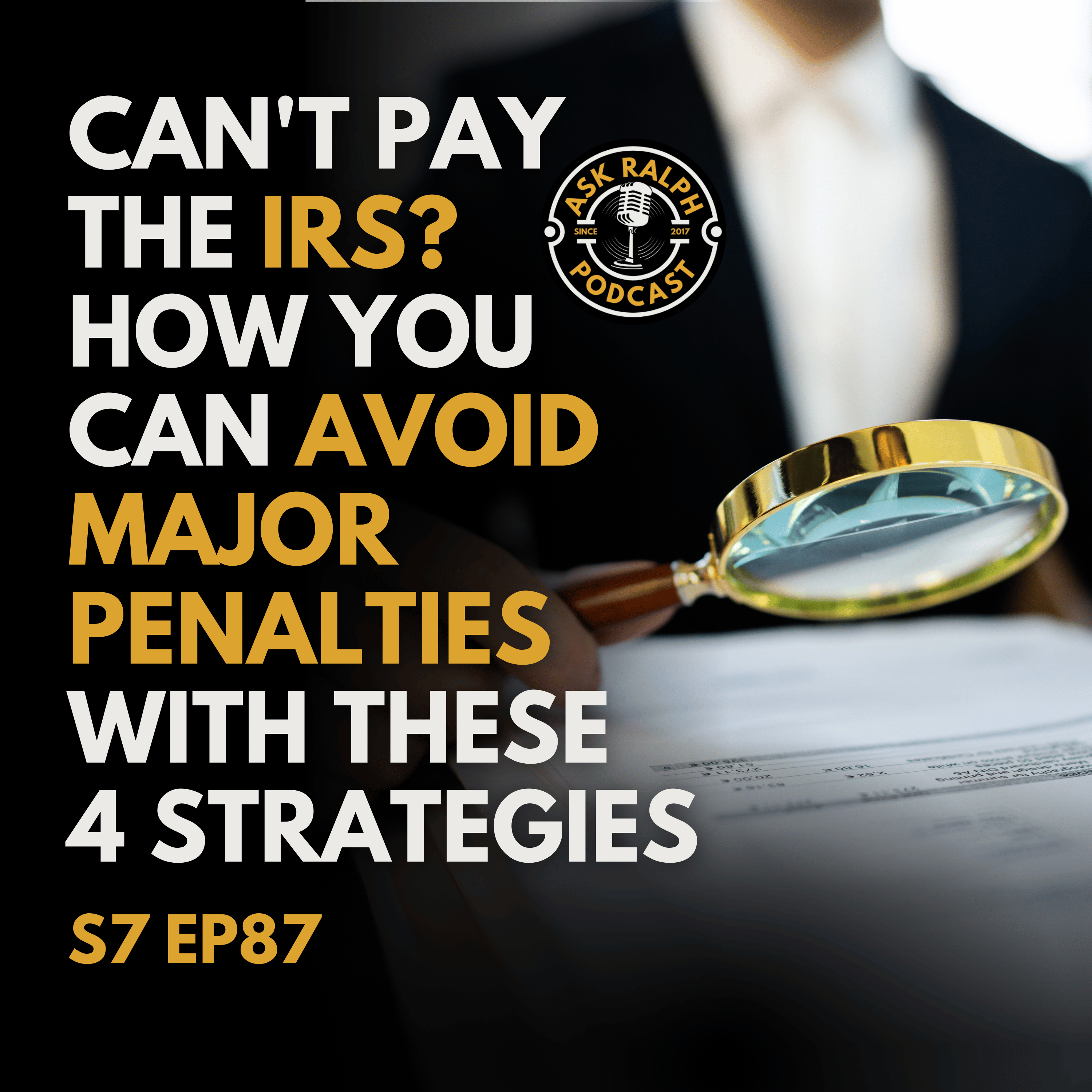The Power of Password Managers: Secure Your Digital Life
Boost your online security with just one simple step! Join Ralph Estep, Jr., on his journey of sharing the power of password managers. Learn how password managers can revolutionize your digital life. Say goodbye to weak passwords and hello to top-notch protection.
Boost your online security with just one simple step! Join Ralph Estep, Jr., on his journey of sharing the power of password managers. Learn how password managers can revolutionize your digital life. Say goodbye to weak passwords and hello to top-notch protection.
WATCH NOW ON YOUTUBE (OUR VIDEO VERSION)
WATCH NOW ON RUMBLE (OUR VIDEO VERSION)
JOIN OUR FACEBOOK INSIDERS GROUP
Please share our Podcast with all your friends and family!
Submit your questions or ideas for future shows - email us at
ralph@askralph.com or leave a voicemail message on our podcast page
Like us on Facebook and follow us on Facebook at
https://www.facebook.com/askralphmedia Twitter (@askralphmedia) or visit www.askralphpodcast.com for more information.
To schedule a consultation with Ralph's team, contact him at 302-659-6560 or go to www.askralph.com for more information!
Buy Ralph's Book - Mastering Your Finances! on Amazon
Buy Ralph's Book - Gospel of Entrepreneurship: Following Jesus in Your Business Journey on Amazon
Thank you for listening to the Ask Ralph podcast. We encourage you to follow us on our social media pages and rate our show. For more information about the topics discussed on the podcast visit Saggio Accounting+PLUS.
EP 135 - The Power of Password Managers: Secure Your Digital Life
[00:00:00]
The Perils of Poor Password Practices
Have you ever forgotten an important password at the worst possible moment? This happens to me all the time, or maybe you're using some easy to guess password across all your accounts. Maybe something like password 1, 2, 3, 4. You're putting all of your sensitive information at risk. My friends. What if I told you there was a simple solution to boost your online security and never forget a password again, that's exactly what we're covering today on the Ask Ralph show.
Welcome to Ask Ralph: Your Guide to Financial Wisdom
Welcome to the Ask Ralph Podcast, where listening to an experienced financial professional with over 30 years of experience can help you make sense of confusing questions, current headlines, and industry trends about taxes, small business, financial decision making, investment strategies, and even the art of proper budgeting. Ask Ralph makes the complex simple by sharing his real world knowledge from a Christian perspective with all things financial. Now here's your host, Ralph Estep, [00:01:00] Jr.
Technology Tuesday: Enhancing Online Security
Welcome to our technology Tuesday show. I'm so glad you chose to join us. I just want to thank you for listening and more importantly, supporting the program. As normal I'm coming to you from the Estep Farm at the Saggio Accounting studio , you might hear some cows in the background today, as we moved them over here, closer to the office, let me put on my podcaster hat, put down those overalls and push that adding machine to the side and let's get into some financial wisdom from a Christian perspective.
The Christian Perspective on Digital Stewardship
As Christians we're called to be good stewards of all that God has entrusted to us. And in today's digital age, that includes safeguarding our online accounts and sensitive information for so much technology out there. I feel like sometimes we've never been more vulnerable.
Well, don't forget to subscribe to the show and join our email list. You do that at askralphpodcast.com . So you don't miss tomorrow's show. Tomorrow is going to be a doozy folks.
We are we talking about overcoming the fear of money? Yes. Believe it or not. The fear of [00:02:00] money is very real and causes many people significant anxiety. I've seen these people in my own practice.
We also just launched an insider's group on Facebook and encourage each of our listeners to join the group. To continue the conversation from the show in that Facebook group, you can share your ideas for the show, discuss your triumphs and talk about your challenges. I'll put a link to that in our show notes today.
Well, let's start with today's biblical verse. It comes to us from Proverbs chapter 27, verse 12, and it says this. The prudent see danger and take refuge, but the simple keep going and pay the penalty. Very apropos for today's episode, my friends.
Introducing Password Managers: Your Digital Safeguard
On today's show, we're diving into the world of password managers. We'll talk about what they are, how they can benefit you And some top options to consider. We'll also address common concerns and show you how these handy tools align with biblical principles of wisdom and good stewardship. You know, I'm always trying to tie those two things together.
So what exactly is a password [00:03:00] manager? Well, simply put it's a secure software application that stores. Generates and manages your passwords across all of your accounts. I use one and it's fantastic. Instead of struggling to remember dozens of unique passwords or falling into the trap of using the same one over and over. And trust me, I've done that a password manager does the heavy lifting for you. It also eliminates that password book that some of my friends and family seem to carry around. Not really too sure how secure that is. My friends. I know some people call it like their password Bible,
picture this. You only need to remember one master password and that's, you're saying, Ralph, wait a minute. You're saying that I need to have a password for my passwords. That's true. But if you use one of these master passwords, that password manager takes care of the rest, it can generate strong, unique passwords for each of your accounts and automatically fill them in when you need to log in no more sticky notes or forgotten passwords. It's scary. How many times I've seen those yellow sticky notes with passwords stuck all over someone's [00:04:00] computer screen. But the benefits go beyond mere convenience. My friends. Using a password manager is a smart way to boost your online security And protect yourself from cyber threats, like hacking identity theft and data breaches. We read about these every day and they're getting more severe. With strong, unique passwords for each account. And that's a key, you make it much harder for criminals to access your sensitive information. As it says in Proverbs 27, 12, the prudent see danger and take refuge, but the simple keep going and pay the penalty.
By using a password manager, you're taking a proactive step to see the danger of weak or reused passwords and take refuge in a secure solution. It's something we can all embrace.
Now I know some of you might be thinking, but Ralph. Isn't it risky to put all my passwords in one place, that's a valid concern, but the truth is reputable. Password managers use advanced encryption and security measures to protect your data. So even if a hacker managed to get into the password manager's database, they would always see jibberish. not [00:05:00] your actual passwords I also encourage using multifactor authentication. You may hear it called two factor or MFA on any online account, which gives you another level of protection.
Of course like anything, digital password managers are not a hundred percent foolproof. I need to be clear about that. That's why it's critical to choose a reputable provider and practice. Good digital hygiene. Yes, you did hear me, right? I said digital hygiene. It's much like taking care of your health, like using a strong master password and enabling two factor authentication. As we discussed when available.
Setting Up Your Password Manager: A Step-by-Step Guide
So, how can you get started with a password manager? Here are some simple implementation steps. You know, I always like to give you steps you can take.
And the first one is this research and choose a reputable password manager. Some top options out there include Last Pass, Dashlane, 1Password and Bit Warden. You need to consider factors like security, ease of use and pricing. You also want to make sure they [00:06:00] have a track record of security in the marketplace. That is really important.
Number two. The next step is to install the password manager on your devices. Most offer apps for smartphones, for your tablets and computer browsers. So you can access your passwords wherever you need them. That is the beauty of these password managers.
Number three, you're going to need to set up a strong master password. This is the one password you'll need to remember. So make it a good one. Use a mix of uppercase and lowercase letters, numbers, and special characters. And here's the truth folks. Avoid using any personal information like your birthdays or names. It's shocking to me. How many people use their name and their birth date for their password?
And number four. Here's what you do. You start adding your accounts to the password manager. As you log into various sites and services? Let the password manager save your log in credentials. It'll pop right up on your screen. You can also go through and manually add accounts you use frequently.
Number five. Use the password generator to create strong, unique passwords for each account. And that's the key [00:07:00] folks for each account. Most password managers offer this feature, which takes the guesswork out of coming up with secure passwords on your own. You can even find solutions for those pesky passwords based on website requirements, such as the number of characters, special characters and other requirements. I don't know how many times I've been on a website trying to fill out a password and they have a little pop-up that tells me what to do, but I guess I'm a moron. And don't read it well, this, you can plug right into the password manager and say, for example, I need a 12 character password. I needed to have uppercase lowercase, special characters or numbers, and it'll give you a password to use.
And finally, number six. Enable two factor authentication when available. This is critical. This adds an extra layer of security by requiring a second form of verification. Like those texts that are sent to your phone in addition to your password, I also strongly recommend not using a simple text message. But adding an authenticator as your MFA platform, you can use one such as duo or Google or any other [00:08:00] authenticators. It's a little bit safer than that text message by following these steps and making a password manager part of your routine, you'll be well on your way to better online security and peace of mind.
But here's the truth folks. The benefits of using a password manager go well beyond just protecting your personal accounts.
Password Managers in Business: Boosting Security and Productivity
As Christians we're called to be good stewards of all that God has entrusted to us, including our businesses and our professional lives. If you're a small business owner, entrepreneur using a password manager can help save card sensitive company information and protect your customer's data. We all need to be aware of that. We need to make sure we're protecting our customer's data.
Many password managers offer team or business plans that allow you to securely share passwords with employees and ensure everyone is following best practices. For online security, we use such a system here in my accounting office and it really makes our password so much more secure and we can store them at ease and have access to them.
Plus here's an added bonus by streamlining your login [00:09:00] process and eliminating the hassle of forgotten passwords. A password manager can actually boost your productivity and save you valuable time. And Hey, we all need to find time. That's time. You can invest back into your business in your family and in your faith.
Personal Reflections and the Power of Good Digital Habits
I know from personal experience, how easy it is to get overwhelmed and cut corners. When it comes to online security. I remember many years I used the same few passwords across all of my accounts. I'd tell myself, Hey, I'll never be the target for hackers, but then a close friend of mine had their identity stolen and wow. I realized I need to take my own advice and prioritize good stewardship In every area of life, I strongly recommend using a separate password for each and every account. And by using a password manager, you'll find this to be a much easier process and you can get rid of that book. You've been carrying around with all your passwords.
Recap and Encouragement to Embrace Password Managers
So let's recap what we've covered today. In today's episode, we've explored the benefits of using a password manager to boost your online security and streamline your digital life. We [00:10:00] covered what password managers are, how they work and some options to consider. We also discussed common concerns and outlined practical steps you can take to get started with a password manager. As Christians using a password manager is one way we can demonstrate good stewardship and protect the resource that God has entrusted to us. making the switch to a password manager was a game changer for me, not only do I have peace of mind knowing my accounts are secure. But I'm also modeling good digital habits for my kids and my team here at the office. It's a small change that can make a huge difference. So, if you're feeling convicted to step up your online security, I strongly encourage you to check out some of the password managers we've discussed today.
Don't forget to visit our podcast page. You do that at askralphpodcast.com for a ton of more resources and information. And then if this episode resonated with you, please share it with a friend or family member who could benefit from the practical tips. We covered. A lot of people don't know about these password managers [00:11:00] and they really are a game changer. Remember as Proverbs 27, 12 tells us the wise see danger and take precautions while the foolish ignore warnings and suffer the consequences by using a password manager and following best practices for online security. You're demonstrating wisdom and more importantly, good stewardship of the resources. God has entrusted to you.
Closing Thoughts and Resources
Thank you so much for joining me today. Stay financially savvy. Keep pursuing biblical wisdom. And as always, God bless you today.
Thank you for joining us on the AskRalph podcast. And with a simple click to subscribe, we'll invite you back to our next episode. And remember, financial issues don't have to be complicated. Just AskRalph. The information contained in this episode of AskRalph is based on data available as of the date of its release.
Saggio Accounting Plus and AskRalph Media Inc. is under no obligation to update this content if changes occur. Applying this information to your specific [00:12:00] situation requires careful consideration of all facts and circumstances, and any information provided is not to be considered as financial, tax, or legal advice.
Please consult your tax advisor or attorney before acting on any material covered.