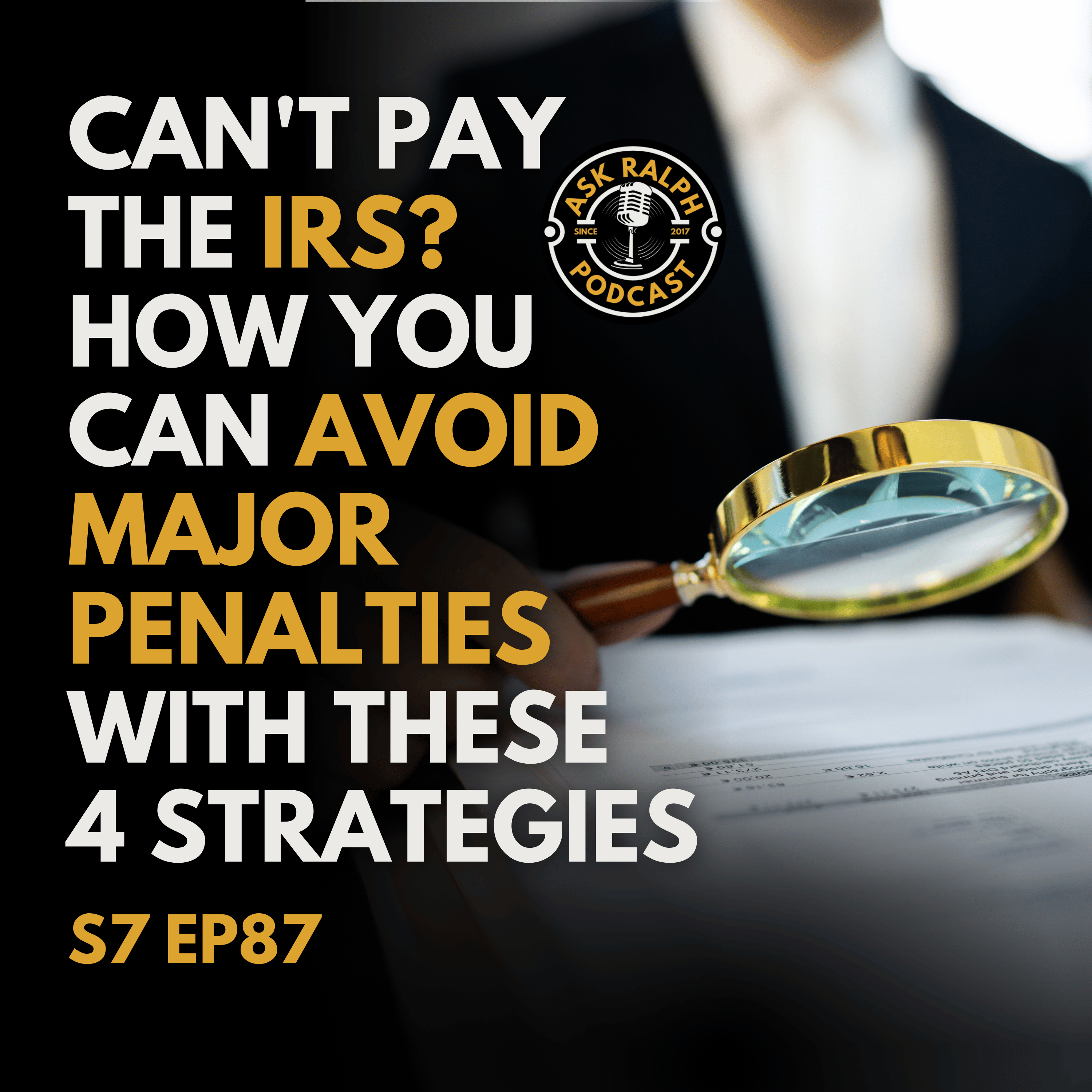Tips for Staying Safe Online and Balancing Your Digital Life
In this episode of the 'Ask Ralph' podcast, host Ralph Estep Jr. discusses the importance of staying safe online in the digital age. He begins by asking listeners if they are confident that they are doing everything they can to protect their personal...
Title: 10 Tips for Staying Safe Online and Balancing Your Digital Life
In this digital age, staying safe online has become crucial. With rapid advancements in technology, our lives have become increasingly digital. From social media to online shopping, we rely on the internet for various tasks and entertainment. However, with these conveniences come potential risks and threats that we must be aware of. In this blog post, we will discuss 10 tips for staying safe online and maintaining a healthy digital life balance.
Tip 1: Ensure Your Devices and Accounts are Secure
Regularly update your software and applications, use strong and unique passwords, and enable two-factor authentication when possible. Staying one step ahead of cybercriminals by keeping your defenses up to date is essential.
Tip 2: Protect Your Personal Information
Be mindful of what you post online and who you share it with. Avoid sharing sensitive information, such as your address, phone number, or financial details on public platforms. Beware of phishing attempts and scams, and always verify the legitimacy of websites and emails before providing any personal information.
Tip 3: Be Aware of Common Online Threats
Phishing emails, malware, identity theft, ransomware, and data breaches are some of the common online threats. Be cautious of emails that ask for personal data or contain suspicious links. Use reputable antivirus software, monitor your bank statements and credit reports regularly, and use secure payment methods when making online purchases.
Tip 4: Be Vigilant and Mindful
Look out for suspicious emails, links, or attachments. Avoid mindless scrolling and prioritize activities that add value to your life. Consider using a password manager and enable two-factor authentication for an extra layer of security. Be mindful of your digital consumption and make conscious choices about how you use technology.
Tip 5: Utilize Software and Services for Additional Protection
Antivirus software, firewall software, and services like ID watchdog and LifeLock can provide additional protection online. Consider using a virtual private network (VPN) to encrypt your internet connection and protect your privacy.
Tip 6: Education is Key
Understanding the tactics used by cybercriminals and being able to recognize potential threats is crucial. Stay informed about the latest online threats and educate yourself and your loved ones about online safety. Teach children about the dangers of sharing personal information online and the importance of using strong passwords.
Tip 7: Set Boundaries and Take Regular Breaks
Establish clear boundaries for when and how much time you spend using digital devices. Take regular breaks from digital devices and use that time to engage in physical activity, connect with nature, or spend quality time with loved ones. Designate certain areas in your home or workspace as tech-free zones.
Tip 8: Disconnect Before Bedtime
Avoid using digital devices right before bed as the blue light emitted from screens can interfere with your sleep. Establish a relaxing bedtime routine that does not involve screens.
Tip 9: Prioritize Real-Life Connections and Offline Hobbies
Foster meaningful connections with family, friends, and colleagues in person. Schedule regular face-to-face interactions and engage in activities that promote social bonding. Explore hobbies and activities that do not involve screens, such as reading books, playing a musical instrument, painting, cooking, or outdoor activities.
Tip 10: Take Digital Detoxes and Seek Support if Needed
Periodically take breaks from technology to recharge, reflect, and focus on activities that do not require digital devices. Utilize productivity tools and apps to manage your time efficiently and prevent digital distractions. If you find it challenging to maintain a healthy digital balance, don't hesitate to seek support. There are resources available, such as support groups or counseling, that can help you develop healthy digital habits.
Remember, achieving a healthy digital balance is a personal journey, and it's important to find out what works best for you. By staying vigilant, utilizing the right tools, educating ourselves and others, and advocating for stronger protections, we can help create a safer online environment for everyone. Stay safe online and navigate the digital age with confidence and safety.
Thank you for reading this blog post on "10 Tips for Staying Safe Online and Balancing Your Digital Life." If you found it valuable, please share it with your friends, family, and colleagues. Your feedback and reviews help us improve and reach a wider audience. Together, let's create a community of informed individuals navigating the digital age with confidence and safety.
Please share our Podcast with all your friends and family!
Submit your questions or ideas for future shows - email us at ralph@askralph.com or leave a voicemail message on our podcast page Leave A Voicemail Message
Like us on Facebook and follow us on Facebook at https://www.facebook.com/askralphmedia Twitter (@askralphmedia) or visit www.askralphpodcast.com for more information.
To schedule a consultation with Ralph's team, contact him at 302-659-6560 or go to www.askralph.com for more information!
Buy Ralph's Book - Mastering Your Finances! on Amazon
Thank you for listening to the Ask Ralph podcast. We encourage you to follow us on our social media pages and rate our show. For more information about the topics discussed on the podcast visit Saggio Accounting+PLUS.
Tips for Staying Safe Online and Balancing Your Digital Life
[00:00:00] So let's start with a question to get those gears turning. Are you confident you're doing everything you can to protect your personal information online?
Welcome to another episode of the ask Ralph podcast. I'm your host Ralph Estep, Jr.. And today we're going to talk about a topic that's crucial in this digital age. That's how to stay safe online.
We're also going to discuss how to maintain a healthy digital life balance. We live in an age where our lives are increasingly digital. But with that convenience comes risks. So let's talk about what those most common online threats are and how we can prevent them.
[00:01:00] Now let's jump into the topic of the hand, navigating the digital age and staying safe online. With rapid advancements in technology, this digital world has become an integral part of our daily lives. From social media to online shopping, we rely on the internet for various tasks and entertainment. Some say we rely on it for everything. However with these conveniences come potential, risk and threats that we must be aware of.
The first step in staying safe online is to ensure that your devices and accounts are secure. This means regularly updating your software and applications. Using strong and unique passwords and enabling two factor authentication when possible. Cyber criminals are constantly evolving. So it's crucial to stay one step ahead by keeping your defenses up to date.
Another important aspect of navigating the digital age is protecting your personal information. With the amount of data we share online, it's crucial to be [00:02:00] mindful of what you post. And who you share it with? Avoid sharing sensitive information, such as your address, phone number or financial details on public platforms. Be wary of phishing attempts and scams that's fishing with P H I S H I N G. And always verify the legitimacy of websites and emails before providing any personal information.
Let's talk about some common online threats and how to avoid them. We kind of mentioned this a moment ago. That's phishing emails, for example, are a common tactic used by cyber criminals to trick individuals into revealing sensitive information. You need to be cautious of emails and ask for personal data or contain suspicious links. Remember to verify the sender's identity and never click on links from an unfamiliar source. When in doubt, contact the organization directly through official channels. I've seen some of these emails and it looks like they're just so correct but if you look [00:03:00] real carefully, you'll find something that just doesn't seem right.
Of course, then there's a malware. Harmful software that can damage your devices or steal your data. And don't forget about identity theft. Where criminals. Use your personal information for their own gain. In addition to all of those things, if that wasn't enough, we have ransomware. A particularly nasty type of malware that locks you out of your own files until you pay a ransom. Those ransoms are usually paid in Bitcoin. And lastly there's the ever present risk of data breaches. Where hackers break in the databases to steal masses of personal information. Cyber criminals can steal your personal information and use it for fraudulent activities. Protect yourself by regularly monitoring your bank statements and credit reports. Use secure payment methods when making online purchase and be cautious. When sharing personal information. On social media platforms.
So how can we prevent these threats first to be [00:04:00] vigilant? Look out for suspicious emails, links, or attachments. Be careful about what you download and make sure to keep your software and devices up to date. Use strong, unique passwords. That's a crucial step. Consider using a password manager to help with this. Also enable two factor authentication whenever possible it provides an extra layer of security by requiring a second form of verification. In addition to your password. This could be something as simply as a text message or one of these online authenticator apps.
There are several software and services that can offer additional protection online antivirus software like Norton or McAfee can help keep your devices free from malware firewall software can provide an extra layer defense by blocking. Unauthorized access to your computer. There are also services like ID watchdog and LifeLock that monitor your credit and alert you to potential identity theft. Additionally using a virtual private network, or you may have heard them called a VPN, can help protect your privacy by [00:05:00] encrypting your internet connection, making it much harder for anyone to Snoop on your online activity.
Well beyond the technical tools and practices, one are the most powerful weapons against online threats is education. Understanding the tactics used by cybercriminals and being able to recognize potential threats is crucial.
Online safety. Isn't just about protecting our data or services. It's about protecting ourselves and our loved ones. With children and young people spending more time online, it's critical to educate them about online safety. Teach them about the dangers of sharing personal information online. How to recognize a phishing attempt and the importance of using strong passwords. Encourage open conversations about online safety. Set boundaries for internet usage and monitor their online activities to ensure their wellbeing. And while it's important to protect ourselves online, it's equally important to maintain a healthy digital balance. This means [00:06:00] being mindful of our time, spent online. And making sure we're not neglecting our offline lives.
So Ralph you ask, how do we do that?
Well, I'm going to give you some simple tips for maintaining a healthy digital balance.
Number one set boundaries, establish clear boundaries for when and how much time you spend using digital devices. Designate specific times for work, leisure and personal activities.
Number two, take regular breaks. This is critical. Schedule regular breaks from digital devices throughout today. Use these breaks to engage in physical activity. Connect with nature or spend quality time with loved ones.
Number three practice, mindful usage. Be aware of your digital consumption and make conscious choices about how you use technology. Avoid mindless scrolling and prioritize activities that add value to your life. I think the apple system where they send you a screen time is a great thing to look, take a [00:07:00] look at it and, , use that to your benefit.
Number four create tech free zones. Designate certain areas in your home or workspace as tech free zones. These spaces can be used for relaxation reading or face-to-face conversations without the distraction of digital devices.
Number five. Disconnect before bedtime. Avoid using digital devices right before bed as the blue light. Emitted from screens can interfere with your sleep. Establishing a relaxing bedtime routine that does not involve screens.
Number six. Prioritize real life connections. This is something I feel like we've all lost. Foster meaningful connections with family, friends, and colleagues in person. Schedule regular face-to-face interactions and engage in activities that promote social bonding.
Number seven, engage in some offline hobbies. Explore hobbies and activities that do not involve screens. This could include reading books. Playing a musical [00:08:00] instrument, painting, cooking, or engaging in outdoor activities.
Number eight practice, digital detoxes. I thought this was a good one. Take periodic breaks from technology by participating in digital detoxes. Use this time to recharge, reflect and focus on activities that do not require digital devices.
Number nine, use productivity tools. Utilize productivity tools and apps that help you manage your time efficiently and effectively and prevent digital distractions. These tools can help you stay focused and maintain a healthy balance.
And number 10, and this is a tough one for some of us to admit, seek support if needed. If you find it challenging to maintain a healthy digital balance, don't hesitate to seek support.
There are resources available, such as support groups or counseling that can help you develop healthy digital habits. This is so true in the age we live in. Now that there are actually people who will become addicted to this technology.
Remember this. [00:09:00] Achieving a healthy digital balance is a personal journey.
And it's important to find out what works best for you. As technology continues to evolve. So too, will the landscape of online threats. The rise of emerging technologies like artificial intelligence and the internet of things presents new challenges for online safety. However with these challenges come opportunities for innovative solutions.
For example, AI can be used to detect and respond to cyber threats more quickly and accurately. And as more devices become internet enabled, there will be a greater emphasis on securing these devices against these potential threats. Our journey through the digital world as a continuous one. And online safety will always be part of that journey by staying vigilant. Utilizing the right tools. Educating ourselves and others in advocating for stronger protections. We can help. Create a safer online environment for everyone.
As we wrap up today's episode, I want to thank our sponsor Saggio accounting plus for their [00:10:00] support. Remember to visit their website at www.askralph.com for all of your accounting needs.
Thank you for joining me on this episode of the Ask Ralph podcast. And as always, if you have any questions or topics you'd like me to cover in future episodes. Don't hesitate to get in touch. Visit our podcast page at www.askralphpodcast.com. Your feedback and reviews, help us improve and reach a wider audience. Share a podcast with your friends, family, and colleagues who might find it valuable. Together, let's create a community of informed individuals navigating the digital age with confidence and safety. Well, that's all for today's episode of ask Ralph, thank you for tuning in and remember to stay safe online. Until next time, God bless you and stay financially savvy. [00:11:00]